What I did this week
This week I made a new blog for my info tech class. I then personalized it with an avatar and a quote. My first post was an animated gif with my "predicted grade". I then used photoshop to make landscape images in the shape of the letters of my first and last name.
What I learned
On the first day, I learned how to add a printer. To do that, I went to \\acs-dc01 in windows explorer, and searched for the printer "ACS-PRB-R123"
I also started my blog.
On the second day I learned how to add different things to my blog such as adding a profile image on the right hand side of the blog by using something called a "gadget".
I also learned how to use the basics of Photoshop, such as:
- How to use the Crop tool
- How to use the Erase tool and edit the size of it
- How to use the three Lasso tools
I also learned some photoshop shortcuts:
- ctrl+Z = undo
- ctrl+D = unhighlight
- ctrl+alt+Z = many undo
- ctrl+X = cut
- ctrl+A = select all
I also learned how to use HTML coding to make a table, insert images, and change the background colour.
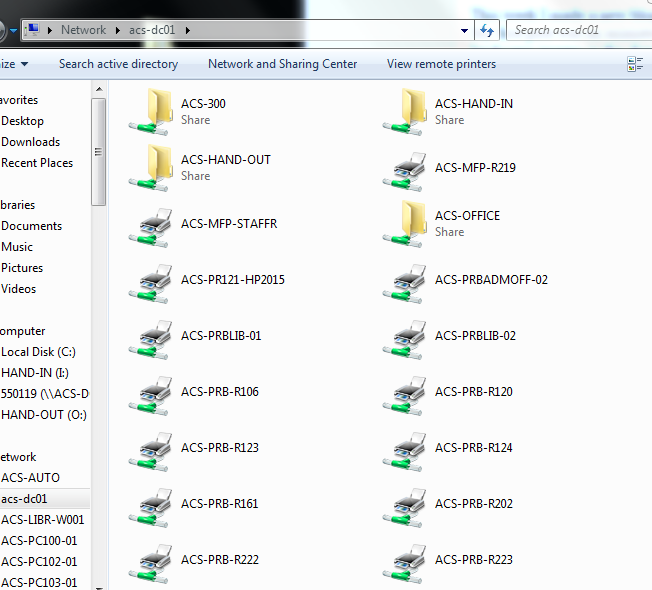
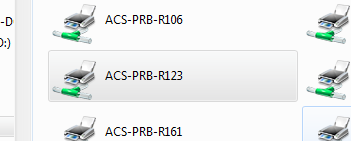
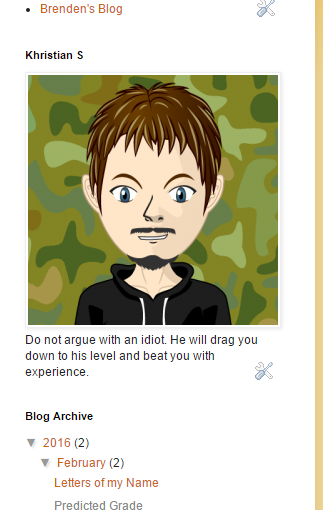



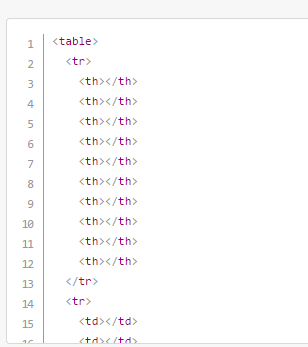
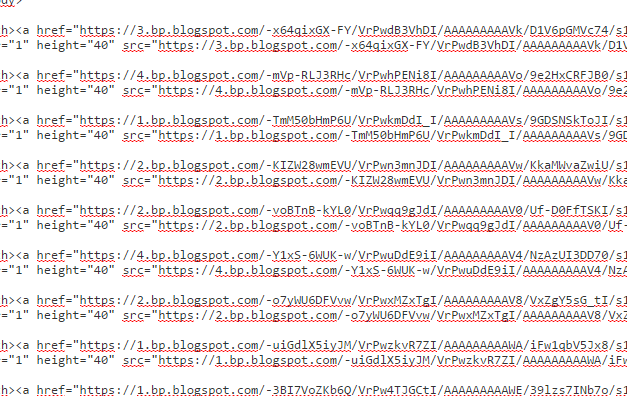
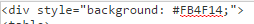
No comments:
Post a Comment